SEARCH
Keywords
Popular Search
Thank you for your interest in viewing this course content. To continue, please fill in the form below.
Please enter your name
Please enter a valid email
Email is case sensitive.
Where did you hear about us ?
Please tick the checkbox to proceed
Demo Account Form
You are not an existing user. Please register to continue.
Please enter your frist name
Please enter your last name
Please enter a valid email
Please enter a valid country

No results found
Please enter a valid province

No results found

No results found
Please enter your phone
Please tick the checkbox to proceed
Important
Vantage Global Limited does not accept applications from Australian residents.
Due to regulatory requirements, when you click 'continue' you will be redirected to the Australian website of Vantage, which is operated by Vantage Global Prime Pty Ltd - a company registered in Australia and regulated by the Australian Securities and Investments Commission (ASIC), AFSL no. 428901.
CONTINUEPlease wait
Error! Please try again.
Thank you
You can proceed and enjoy the course! You will be redirected shortly.
3.1: Live or demo account
When you sign up with an online brokerage, you will be able to choose between a live account and a demo account. The following table summarises the key differences between the two.
| Live account | Demo account |
| For executing trades | For practice trades |
| Requires deposits from bank account or credit card | Comes with a sum of “virtual money” |
| Used when making live trades with potential to impact your account value | Useful for learning how to trade, testing theories and fine-tuning strategies. |
When you should use a demo account
As its name implies, a demo account mirrors the functionalities of a trading platform but does not involve the use of actual funds. Instead, a sum of virtual money is allocated, allowing you to execute practice trades.
If you’re new to trading, it is a good idea to try your trades using a demo account first. This way, you will be able to familiarise yourself with the trading platform, its functions and features so you can avoid mistakes when trading with the real fund.
However, even intermediate or advanced traders can continue to benefit from a demo account. You can use your demo account to test your theories and fine-tune your strategies as part of your training to improve your trading skills.
Note that a demo account makes use of data from the past. While there’s no way to predict which way a trade will go with 100% certainty, making test trades beforehand can help increase your understanding of the risks and probabilities involved, which can potentially improve your chances of success.
When you should use a live account
On a live account, the trades you execute are live trades that are sent to the market. You will need to deposit your own funds to start trading, and the results of your trades – whether profitable or not – will be reflected in your account value.
Needless to say, you should only use your live account when you have at least a certain level of knowledge of how trading works, what each action means, and the risks involved. You should note that the profits made on your live account are attributable to you; similarly, you will also be liable for any losses incurred while trading with a live account.
3.2: About MT4 and MT5
MetaTrader 4 (MT4) and MetaTrader 5 (MT5) are two renowned desktop applications widely used in online trading.
While MT4 has traditionally been favoured for trading various financial instruments, it’s notable that its usage has somewhat shifted over time, with MT5 gaining popularity due to its advanced features. MT5, as a newer iteration, is particularly recognised for its capacity to handle a broader range of trading assets, including CFDs, stocks, options, and futures.
The key difference between MT4 and MT5 lies in their asset handling capabilities. MT4 is well-suited for forex trading, but if you’re looking into diversified trading, including indices, CFDs, options, and futures, MT5 stands out as the more versatile option.
For traders, the choice between MT4 and MT5 will largely depend on the range of assets they plan to trade. If the focus is solely on indices, MT5 might offer more features suitable for multi-asset trading, while MT4 remains a solid choice for those with a primary interest in forex trading but may wish to explore other asset types in the future.
How to set up MT4
- Download the Vantage MetaTrader 4 (MT4) software. If you have not done so yet, please complete the form here: www.vantagemarkets.com/get-trading/demo-account
- Once you have completed the form, select DOWNLOAD METATRADER 4
- Run the vfx4setup.exe file and select ‘Run’ when the dialogue box appears
- Select ‘Yes” when asked if you want to allow the program to make changes
- Click ‘I Agree’ upon finishing reading the License Agreement
- If you would like to set a custom install folder select ‘Settings’ before proceeding
- Click ‘Next’ and proceed through the Vantage MT4 Setup
- The installer will now download the latest version of MT4, once this is complete, click ‘Finish’
Upgrade your MT4 with additional features
Vantage have expanded the capabilities of MT4 by adding new and exciting features, including:
- Smart Trader Tools package including an advanced one-click trading panel and new order management tools
- Economic calendar
- Account management facilities
- Forex News Terminal
You can access these additional capabilities with our MT4 Smart Trader Tools package under the Trading Tools menu on our website.
How to set up MT5
- Download the Vantage MetaTrader 5 (MT5) software. If you have not done so yet, please complete the form here:www.vantagemarkets.com/get-trading/demo-account
- Once you have completed the form, select DOWNLOAD METATRADER 5
- Run the vantagefx5setup.exe file and select ‘Yes’ when asked if you want to allow the app to make changes
- Select ‘I Agree’ upon finishing reading the Licence Agreement
- If you would like to set a custom install folder select ‘Settings’ before proceeding
- Click ‘Next’ and proceed through the Vantage MT5 Setup
- The installer will now download the latest version of MT5, once this is complete, click ‘Finish’ and your new copy of Vantage MT5 will launch!
3.3: Other trading platforms to consider: WebTrader, ProTrader, Vantage App
Besides MT4 and MT5, there may be other trading platforms you may wish to consider. These options can provide alternative trading platforms to trade other than your desktop, or help you make trades through charting and analysis.
WebTrader – cloud-based trading
WebTrader is a cloud-based trading platform that allows you to access your trades from anywhere you have an Internet connection.
Intuitive and easy to use, WebTrader gives you access to your MT4 or MT5 accounts on any web browser and is compatible across all major computer operating systems, including Windows, MacOS and Linux.
Highlights
- 30 indicators
- 24 technical analysis tools
- 9 time-frames
- One-Click Trading, just like on MT4 or MT5 desktop
ProTrader – charting tools and market indicators
Powered by TradingView, Vantage ProTrader is built with the needs of technical-minded traders in mind.
Gain access to a complete suite of powerful charting tools, technical indicators and oscillators, while improving your ability to keep watch over the markets with multiple chart types, chart layouts and time-frames.
Highlights
- 12 different chart types, including candlesticks, Renko and Kagi
- Multiple drawing tools, including trend lines, Fibonacci retracements, Gann & Elliott Wave, etc.
- View up to 8 time-frames at once for higher precision
Vantage app – trading via mobile devices
The Vantage mobile app is designed from the ground up for mobile devices, offering convenient and seamless access to global markets at any time.
Built for traders of all levels, Vantage app offers powerful trading tools including trading signals, charts, technical indicators and timeframes; organisational features such as order management and custom watchlists; as well as educational resources like global news alerts and in-depth market analyses.
Highlights
- Access to over 1,000 trading instruments
- Deposit starting from USD 50
- 24/5 multilingual live support
3.4: Recommended websites to further your indices trading knowledge
Indices trading is a skill that should be constantly honed and refined so as to expand your knowledge, build your toolkit of trading strategies and ultimately increase your chances of success.
Here are a few websites you can consider for reference:
Investopedia
Essentially, “Wikipedia for investing and trading”, Investopedia is a good online resource for learning the ins and outs of indices. If you ever need an explanation or definition of an indices trading term, chances are you’ll find it on Investopedia. Besides stock trading, Investopedia is also a good resource for deepening your knowledge of investing and trading in general, due to the wide range of topics covered.
Seeking Alpha
Seeking Alpha is a popular news and analysis website covering investing and trading. It has a dedicated section for key market data, covered by a team of journalists and analysts. This is a good place to stay on top of news and events that are important to the stock markets, as well as glean insights from analysts and professionals.
Vantage Academy
Vantage Academy is an online educational platform offered by Vantage Markets, a reputable provider in the CFD trading industry. The academy aims to equip traders with the knowledge and skills necessary to excel in the indices market.
Through Vantage Academy, traders can access a wide range of educational resources to enhance their trading knowledge. The platform provides comprehensive guides that cover various aspects of stock trading, including technical analysis, fundamental analysis, risk management, and trading psychology. Whether you are a beginner or an experienced trader, Vantage Academy offers resources catered to different skill levels.
Additionally, Vantage Academy offers webinars and live trading sessions conducted by experienced traders and market experts. These interactive sessions provide valuable insights, trading strategies, and real-time market analysis to help traders stay updated and make informed trading decisions.
Module recap
- Live and demo accounts can both be useful for traders of all levels, and even advanced traders can benefit by using a demo account to sharpen their trades.
- The most popular platforms for trading are MT4 and MT5. The former is focused on forex trading, while the latter offers a wider range of assets.
- Besides MT4 and MT5, Vantage also offers other trading platforms that may be useful for certain traders. WebTrader offers cloud-based trading via any web browser, ProTrader provides additional charting tools and technical indicators, while Vantage app facilitates seamless trading over mobile devices.
References:
- “MetaTrader 4 or 5. Which One Is the King of Forex Trading? – FinanceMagnates”. https://www.financemagnates.com/forex/metatrader-4-or-5-which-one-is-the-king-of-forex-trading/. Accessed 17 April 2024.
Previous Lesson
Next Lesson